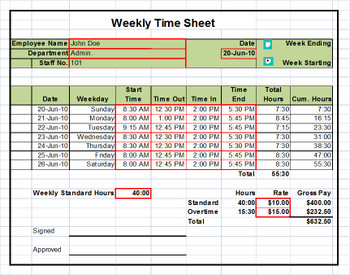MS-Excel Templates
Excel Rosters Template: Staff Duty Rostering / Employee Scheduling
- SKU:
- MW053
- Availability:
- Downloadable immediately
Description
Staff Scheduling and Duty Rostering Excel template
Easily create and simplify Your Staff Roster and Duty Scheduling while efficiently managing your staff shifts and schedules with our highly flexible and user-friendly Excel XLS template!A Customizable Employee Rostering Solution Template for Any Business
Whether you run a restaurant, a retail store, or any other business that operates on a staff shift/roster system, our intuitive Excel template is perfect for you. It is a time-efficient, convenient, and intuitive way of creating schedules quickly and accurately. With its simple setup and flexibility, it can be easily customized to meet your specific needs.
Streamline Your Employee Management
Say goodbye to the headaches of manually creating and managing staff rosters. Use the "employee name" in specific cells to set up the roster efficiently. Our template allows you to readily schedule up to 30 employees across 10 different roles. You can easily change this, or just contact us and tell us how many you want, and we will do it for you. You can select the start day of the week that aligns with your business operations, and making it easier to manage employee schedules.
Visualize Your Roster at a Glance
Each role/job is color coded to allow you to see the schedule at a glance and quickly identify shifts that are over or under rostered for any role and make necessary adjustments with quickly and easily. You can also see how many shifts each employee is rostered for during the week.
Convenient Printing and Distribution Options
Whether you prefer printed copies or electronic distribution, our template caters to your preferences. Simply choose the method that works best for your business operations.
No Macros, Just Simplicity
We have designed our Excel template to utilize only standard Excel features, eliminating any need for complex macros. This ensures a hassle-free experience without compromising functionality. If you have Excel, you are ready to go!
Get Started Today!
Setting up and using our template is as easy as opening Excel. With our comprehensive User Guide and outstanding customer service and support (see what our customers say), we are here to assist you every step of the way. Streamline your staff roster and scheduling process with The Business Tools Store.
We back up our exceptional offering with a No Quibble Money Back Guarantee
Excel Staff Rostering Key Features
- Simple and highly flexible setup
- Suitable for any business that operates a staff shift/roster system
- Up to 30 employees, which can be easily changed
- 10 different roles
- Select start day of the week
- Up to three different rosters in a 24-hour period
- Roster colour coded to see the roster at a glance
- Over or under rostering for any role highlighted
- Can be printed or distributed electronically
- Fully customizable Excel template
- Uses only standard Excel features, no macros
- Simple to setup – if you have Excel, you are ready to go!
- Track and share shift timings with staff members
- Comprehensive User Guide
- Outstanding customer service and support -- just check out what our customers say.
- No Quibble Money Back Guarantee
Similar Products
You may also want to check out
- Printable Monthly Calendar
- Staff Leave Planning and Scheduling Management Excel Template
- Timesheet 1-, 2- & 4-week versions templates Excel
- Monthly timesheet templates Excel
Need Something Different
If the features of the Staff Rostering Excel template are not exactly what you need, please contact us and we will see if we can meet your needs.
No Quibble Guarantee
Check out the Staff Rostering Excel Template User Guide for full details of the comprehensive list of features and the ease-of-use facilities that allow you to get started right away. Still not sure if it right for you, all our products come with a NO QUIBBLE MONEY BACK GUARANTEE
Security and Payment
The site is fully protected using the industry leading Geo-Trust SSL system.
Payments via all major credit cards, Apple Pay and Google Pay are processed using Stripe payment processing and we also accept PayPal payments.
Once payment is processed, the items purchased can be downloaded immediately.